With the new 0.7 release, there are some new useful command line options, specifically –chord (-C) and –strum_sequence (-q). You can add a chord bound to a key binding. In the following example, I have bound three chords to the A key, the E key, and the D key. The A key binding holds the e and e high strings (that’s what x does). The E key binding holds the e,a,d,g,b strings, and put the e high string at the first (1) fret. Finally the D key binding holds e,a,d strings and g at fret 3, b at fret 2, and e high at fret 3.
The strum sequence (-q) is two down (d) beats followed by a pause (1) and then four up (u) beats. In between, there are chord changes to D key binding and the E binding.
The following example is similar to the previous, however, the strum sequence has no embedded key bindings.
Set a D chord by typing ‘D’. Play it by typing the space bar.
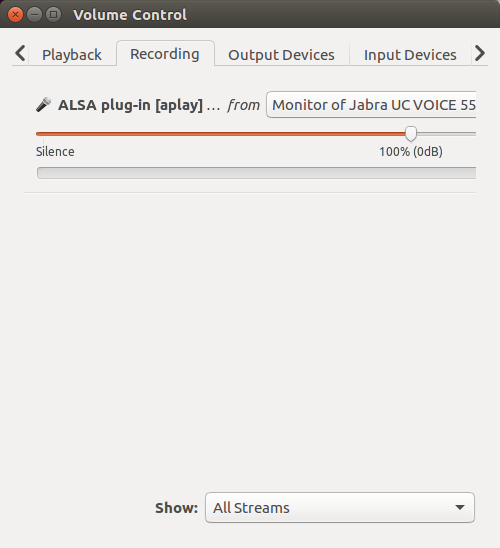

2 thoughts on “Command line chords”
Good afternoon. Many thanks 🙂 Excellent article.